SONY GPS Tracker
Sometimes you see a photo accessory and wonder, “where the hell were you all this time?” And the answer is, “it was too easy, so Sony canned it.” The GPS-CS3KA (“GPSman?”) is a smallish box, maybe two-thirds the size of a Metz 26AF flash. It only really does two things: (1) keeping a track log from GPS signals it receives and (2) writing them to the JPGs on your SD card.
Note: Flashair – which has a built-in 802.11 transmitter – has much too high a current draw for the 1.5v battery powering the Sony GPS unit.
A reasonable solution to a stupidly common problem?
Wait? What? Most GPS solutions for cameras have been pretty terrible. For reasons that are unclear (perhaps metal covers), high-end cameras have not had built-in GPS. In fact, few cameras period have it – aside from the ubiquitous iPhone or Android. This leaves you with some suboptimal options:
Keep a tracklog with a separate device (GPS watch, tracklogger, battery-intensive phone app) and marry the coordinates to the files in Lightroom or Exiftool.
Use a separate device with Bluetooth to feed coordinates into your camera’s remote port (a la Red Hen).
Use a clunky GPS add-on that takes up both your remote terminal and hot shoe (looking at you, Canon and Nikon).
Try to graft an NMEA cable to your DSLR’s accessory port.
Use a clunky grip with GPS built-in (Leica Multifunction Grip M)
Stick a GPS in some other accessory, like an EVF that you might otherwise not user (Leica EVF-3).
Sony quite possibly solved this problem by accident with the GPS-CS3KA, which takes a reading every 15 seconds into 128mb of memory – and when you insert an SD card will look for the closest matches and tag your JPGs in batches of 60. I say “by accident” because operation is far to simple for a Sony (at least compared to a Bravia TV). There are only three options:
GPS: display GPS screen – hitting enter gives you different permutations of time and GPS coordinates.
Match: automatically counts the number of files to be tagged and only lets you start or cancel. Matching stops the GPS reception.
Tools: set the time zone, undo-ability, and erase internal memory.
How does it work?
Stick a single AA battery in one slot.
Set your correct GPS plus or minus time zone (as I write this, -400 for Eastern).
Turn on the machine.
Shoot a bunch of pictures.
Put your SD card in the slot.
Use the “matching” function to assign locations (use “undo” to clear all of the data you just wrote).
Repeat as many times as necessary in batches of 60 files.
Done.
Note that when you initiate a card matching session, you may lose the GPS signal – but then again, you won’t be shooting pictures while your card is in the device.
Performance
GPS performance is actually quite good. Cold start will grab coordinates within about a minute; on a warm start, about 10 seconds. Your initial startup will be minutes as the device updates its GPS satellites. The device apparently can read a signal in many indoor settings, which is neat. Or scary.
My performance tests on accuracy landed this within about 15 feet of where I was standing. It does read out in minutes and seconds too. For most purposes, it suffices to see degrees to know that it’s locked on.
Observed battery life with alkaline was about 12 hours. Not terrible, considering how much power this probably draws.
I did not test the Sony software, but I did note that connecting the USB cable does not bring this up as a drive with an easy-to-access GPX log.
Where does it work and not work?
I tried this a Sony A7rii and with cards up to 64gb. The results were better than expected for a device this old.
Cards that work: up to 32gb only, the faster the card, the better (realistically, that’s a Sandisk 95mb/sec card).
To be safe, I would recommend using SDFormat and not opening cards with files on a Mac before encoding. Macs tend to throw indexing files on disks that are invisible to the user but can hang up particularly primitive embedded devices (of which you should assume this is one).
Cards that don’t: 64gb and up; WiFi-enabled cards. I suspect that 64gb is outside of the ability of the device to read cards (even devices that read FAT32 sometimes cannot address an entire card). You get “matching error” as your only clue. As to WiFi, my best guess is that since it works for a couple of frames and then blanks, that the card sees that x files have been read and that it’s time to turn on the WiFi. The problem is that one AA battery doesn’t have enough power to allow that. In my testing, there has been no way to shut off the FlashAir’s desire to start transmitting (unlike EyeFi, which could be set to transmit only images that were write-protected).
Files that get encoded: the spot of bad news is that the current ARW raw format doesn’t get location data with the Sony GPS. But since the device will record location data onto almost any JPG, it will work equally well (or poorly) with many types of cameras.
Assessment
Within the limits of a certain card size, and therefore speed, the Sony GPS does allow a relatively automated geotagging process for JPGs. Like Lex Luthor’s henchmen, it has “one job.” But unlike those people who never succeded at killing Superman, the Sony performs that job well.
Notably, you can generate tracking data usable with multiple cameras, since you can insert SD card after SD card and use the same body of GPS data to code files shot in the same time period. This is a bit more flexible than solutions that would have to be transferred from camera to camera (or just duplicated with good old cash). It does require than your cameras’ clocks be synchronized reasonably closely.
It does not solve the problem of writing geolocation data to RAW files (Lightroom, for example, simply ignores this data if you import both tthe RAW and the JPG), and no one will likely ever solve the mystery of why cameras don’t have inbuilt GPS. But it’s a lot better than trying to marry track logs and files by manual labor.
Note: Flashair – which has a built-in 802.11 transmitter – has much too high a current draw for the 1.5v battery powering the Sony GPS unit.
A reasonable solution to a stupidly common problem?
Wait? What? Most GPS solutions for cameras have been pretty terrible. For reasons that are unclear (perhaps metal covers), high-end cameras have not had built-in GPS. In fact, few cameras period have it – aside from the ubiquitous iPhone or Android. This leaves you with some suboptimal options:
Keep a tracklog with a separate device (GPS watch, tracklogger, battery-intensive phone app) and marry the coordinates to the files in Lightroom or Exiftool.
Use a separate device with Bluetooth to feed coordinates into your camera’s remote port (a la Red Hen).
Use a clunky GPS add-on that takes up both your remote terminal and hot shoe (looking at you, Canon and Nikon).
Try to graft an NMEA cable to your DSLR’s accessory port.
Use a clunky grip with GPS built-in (Leica Multifunction Grip M)
Stick a GPS in some other accessory, like an EVF that you might otherwise not user (Leica EVF-3).
Sony quite possibly solved this problem by accident with the GPS-CS3KA, which takes a reading every 15 seconds into 128mb of memory – and when you insert an SD card will look for the closest matches and tag your JPGs in batches of 60. I say “by accident” because operation is far to simple for a Sony (at least compared to a Bravia TV). There are only three options:
GPS: display GPS screen – hitting enter gives you different permutations of time and GPS coordinates.
Match: automatically counts the number of files to be tagged and only lets you start or cancel. Matching stops the GPS reception.
Tools: set the time zone, undo-ability, and erase internal memory.
How does it work?
Stick a single AA battery in one slot.
Set your correct GPS plus or minus time zone (as I write this, -400 for Eastern).
Turn on the machine.
Shoot a bunch of pictures.
Put your SD card in the slot.
Use the “matching” function to assign locations (use “undo” to clear all of the data you just wrote).
Repeat as many times as necessary in batches of 60 files.
Done.
Note that when you initiate a card matching session, you may lose the GPS signal – but then again, you won’t be shooting pictures while your card is in the device.
Performance
GPS performance is actually quite good. Cold start will grab coordinates within about a minute; on a warm start, about 10 seconds. Your initial startup will be minutes as the device updates its GPS satellites. The device apparently can read a signal in many indoor settings, which is neat. Or scary.
My performance tests on accuracy landed this within about 15 feet of where I was standing. It does read out in minutes and seconds too. For most purposes, it suffices to see degrees to know that it’s locked on.
Observed battery life with alkaline was about 12 hours. Not terrible, considering how much power this probably draws.
I did not test the Sony software, but I did note that connecting the USB cable does not bring this up as a drive with an easy-to-access GPX log.
Where does it work and not work?
I tried this a Sony A7rii and with cards up to 64gb. The results were better than expected for a device this old.
Cards that work: up to 32gb only, the faster the card, the better (realistically, that’s a Sandisk 95mb/sec card).
To be safe, I would recommend using SDFormat and not opening cards with files on a Mac before encoding. Macs tend to throw indexing files on disks that are invisible to the user but can hang up particularly primitive embedded devices (of which you should assume this is one).
Cards that don’t: 64gb and up; WiFi-enabled cards. I suspect that 64gb is outside of the ability of the device to read cards (even devices that read FAT32 sometimes cannot address an entire card). You get “matching error” as your only clue. As to WiFi, my best guess is that since it works for a couple of frames and then blanks, that the card sees that x files have been read and that it’s time to turn on the WiFi. The problem is that one AA battery doesn’t have enough power to allow that. In my testing, there has been no way to shut off the FlashAir’s desire to start transmitting (unlike EyeFi, which could be set to transmit only images that were write-protected).
Files that get encoded: the spot of bad news is that the current ARW raw format doesn’t get location data with the Sony GPS. But since the device will record location data onto almost any JPG, it will work equally well (or poorly) with many types of cameras.
Assessment
Within the limits of a certain card size, and therefore speed, the Sony GPS does allow a relatively automated geotagging process for JPGs. Like Lex Luthor’s henchmen, it has “one job.” But unlike those people who never succeded at killing Superman, the Sony performs that job well.
Notably, you can generate tracking data usable with multiple cameras, since you can insert SD card after SD card and use the same body of GPS data to code files shot in the same time period. This is a bit more flexible than solutions that would have to be transferred from camera to camera (or just duplicated with good old cash). It does require than your cameras’ clocks be synchronized reasonably closely.
It does not solve the problem of writing geolocation data to RAW files (Lightroom, for example, simply ignores this data if you import both tthe RAW and the JPG), and no one will likely ever solve the mystery of why cameras don’t have inbuilt GPS. But it’s a lot better than trying to marry track logs and files by manual labor.